Subscribe to Our Newsletter
Stay updated with the latest tips and strategies. Get additional discounts and alerts on offers.

Finding the right company email addresses can unlock business opportunities, such as establishing partnerships, launching targeted marketing campaigns, and expanding professional networks. These addresses serve as a direct line of communication to key decision-makers, enabling businesses to pitch their ideas, share proposals, or foster collaborations effectively.
Whether you’re reaching out for partnerships, marketing campaigns, or networking, having a comprehensive database of corporate contacts is invaluable. In this article, we’ll explore everything you need to know about company email addresses, how to find them, and how to use them effectively to drive results.
A company email address is a professional email tied to an organization’s domain name (e.g., [email protected]). Unlike personal email addresses from providers like Gmail or Yahoo, company email addresses convey professionalism and legitimacy. They are often used for official communications, marketing outreach, and customer support.
Key characteristics of company email addresses:
Company email addresses are crucial for identifying the right contact points in a business setting.
Get a targeted Companies contact list today and boost your outreach with verified, opt-in data!
Finding a business email address is crucial for marketers and business owners because it forms the foundation of any email marketing strategy. With accurate email contacts, reaching potential clients effectively becomes possible.
Imagine having a compelling pitch tailored to a specific company and ready to share with prospects. If you have a direct email contact, your chances of delivering that message to someone’s inbox dramatically increase. This approach ensures that your message avoids the dreaded spam folder and establishes a stronger connection.
When your email lands in a recipient’s inbox, you’re already halfway toward building a meaningful relationship.
Every successful connection online begins with the simple click of a button—send. But the key question is: where do you send it? Finding a companies email address is crucial for anyone seeking to communicate effectively, seize new opportunities, and drive sustainable business growth. Here are some proven methods to gather company contact details efficiently.
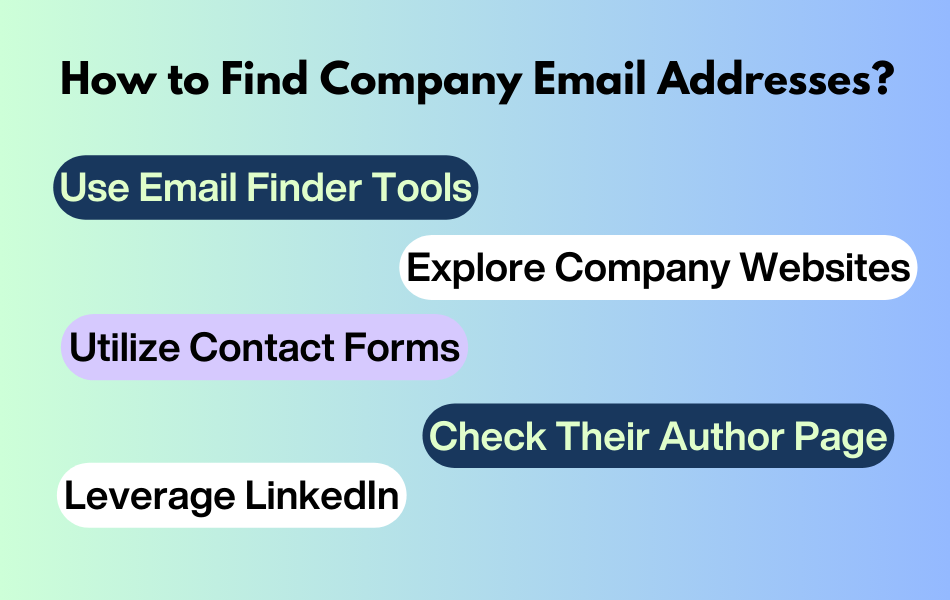
Email finder tools, or email lookup tools, are software solutions designed to search vast databases and compile email lists. These tools can quickly help you locate and verify the authenticity of any email. Here are the main benefits:
Though it may seem manual, company websites are still one of the most reliable sources for contact details. Look for a contact page, directory, or sections like press releases, “About Us” pages, and published articles. This research can provide direct access to key decision makers, giving you the context needed to personalize your outreach efforts.
Building a comprehensive and reliable database of company emails is essential for any successful marketing or sales campaign. It ensures you can effectively reach your target audience and foster relationships. To streamline the process, here are key steps you should follow:
Creating clear and consistent guidelines is the first step in building your email database. This ensures that the data you collect is relevant and structured in a helpful way for your campaigns. Some key aspects to consider include:
Accurate data is the backbone of any successful email marketing strategy. After collecting data, it’s crucial to verify it to ensure you’re using your time and resources to reach the correct contacts. This can be done by:
Manually collecting, verifying, and managing email addresses can be time-consuming. Automation tools can streamline these tasks, improving efficiency and reducing errors. Here’s how to use automation effectively:
Once you’ve collected and verified the emails, you need a secure and organized system for storing and managing them. Consider these best practices:
By following these guidelines, you can build a high-quality and efficient database of company emails, making your marketing efforts more effective and increasing your chances of success.
Crafting personalized messages is key to building meaningful business relationships. Here’s how to write cold emails that stand out and how to understand how spam filters impact email delivery:
Spam filters are designed to block unwanted emails but can also inadvertently filter out legitimate business communications. Here’s how to ensure your emails get through:
By focusing on personalization and understanding how spam filters work, you can craft cold emails more likely to be read and responded to, building stronger connections with your business contacts.

Email templates are a great starting point for creating outreach messages, mainly when contacting multiple people. These templates give you a structure for your emails and ensure you get all essential elements.
Customize the templates with specifics about the recipient, but they give a great foundation.
Personalization is key to standing out in a crowded inbox. Avoid generic or mass-sent messages. Instead, focus on crafting an email that speaks directly to your contact.
Including images in your cold outreach emails can enhance engagement, but using them effectively is essential to avoid looking unprofessional or triggering spam filters.
Overview: Hunter.io is one of the most popular email address-finder tools. It allows you to search for emails by company domain or individual names.
Features:
Best For: B2B outreach, lead generation, and business networking.
Website: hunter.io
Overview: DataCaptive is a top-tier B2B database provider that offers 100% verified and opt-in email lists. It enables businesses to access a massive database of corporate email addresses, with the added benefit of targeted segmentation by industry, job title, and other factors.
Features:
Best For Businesses looking for reliable, high-quality email lists for B2B marketing, lead generation, and sales outreach.
Website: datacaptive.com
Overview: Voila Norbert is a popular email address finder tool that works well for discovering emails with just a name and company domain.
Features:
Best For: Sales outreach and building prospect lists.
Website: voilanorbert.com
While tools like Hunter.io, Snov.io, and Lusha are excellent for finding corporate email addresses, DataCaptive stands out as a premier B2B database provider offering verified and opt-in email lists. This ensures your outreach is targeted and effective. Whether you’re looking for general emails or specific decision-makers, It provides a trusted and comprehensive solution for your lead generation needs.
The built-in email verification tool ensures your outreach reaches the right audience. DataCaptive verifies emails in real time, flagging invalid or risky addresses before you send your campaign. This helps reduce bounce rates and improves email deliverability, ensuring your messages land in the right inbox.
➥ Data Collection
DataCaptive gathers verified B2B data from trusted sources like websites, public databases, and social media. This helps in building an extensive and accurate database of contact information.
➥ Data Verification
Data is rigorously checked using advanced tools to ensure all contact details are accurate. Emails, phone numbers, and other data are verified for freshness and relevance.
➥ Customization and Targeting
You can create tailored email lists by selecting criteria like industry, location, job title, and company size. This ensures the contacts align with your marketing goals.
➥ Segmentation and Filtering
DataCaptive allows for precise segmentation and filtering of data. This helps target specific decision-makers and increase the chances of successful outreach.
➥ Delivery and Integration
Once customized, the lists are delivered in downloadable formats. The data can be easily integrated into CRM systems or marketing platforms for seamless use.
➥ Compliance and Security
The platform complies with global regulations like GDPR and CCPA. It ensures that all data provided is secure and adheres to privacy standards.
➥ Continuous Updates
DataCaptive regularly updates its database to keep contact information current. This ensures your lists are always fresh and effective for marketing campaigns.
Get FREE Sample Data of Companies Contact Database and experience the power of accurate, verified executive contacts!
Finding company email addresses is just the beginning. With the right tools and strategies, you can gather high-quality data, craft personalized outreach, and effectively connect with key decision-makers. By following these steps, you can build a comprehensive database of company emails and enhance your outreach efforts, ultimately driving your business growth.
finding corporate email addresses, DataCaptive stands out as a premier B2B database provider offering verified and opt-in email lists. This ensures your outreach is targeted and effective.
A company email allows direct communication with decision-makers. It’s vital for outreach, marketing, and establishing business relationships. Ensures your message reaches the right audience.
Use email verification tools to confirm the address is active. Cross-check the email with public information or employ real-time verification features. This ensures the email is correctly formatted.
Popular tools include Hunter.io, VoilaNorbert, and Snov.io. These allow you to search for emails by name and domain. They are reliable for finding business contact information.
Yes, but ensure compliance with laws like GDPR and CAN-SPAM. Obtain recipient consent before sending marketing emails, and always offer opt-out options to recipients.
You can find some email addresses for free on websites or LinkedIn. For targeted bulk lists, consider using paid tools for accuracy. Free options are limited but useful for basic outreach.
Address the recipient by name and mention their company. Highlight how your service can benefit them. Personalization increases engagement and reduces the chance of being ignored.
Avoid spammy language, unsolicited bulk emails, and excessive links or attachments. These practices can trigger spam filters. Keep emails professional and clear.
Use encrypted cloud storage and set access controls. Regularly clean your email list to remove invalid addresses. Follow data privacy regulations to keep the data secure.
LinkedIn helps identify decision-makers and company contacts. While email addresses aren’t directly available, you can connect and request contact info. It’s useful for networking.
Write professional, personalized emails and avoid excessive promotional language—test emails for spam with checker tools before sending. Limit attachments and links to keep emails clean.
Get a Sample Email List
Show Some Love!

Subscribe to Our Newsletter
Stay updated with the latest tips and strategies. Get additional discounts and alerts on offers.
Related Articles
Subscribe to Newsletter
Stay up to date with the latest marketing, sales, and service tips and news.
